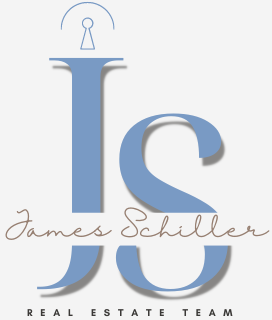Virtual Reality (VR) and Augmented Reality (AR) market will be a $200 Billion dollar business by 2021. As a real estate agent who also happens to be a media arts graduate, I am probably fairly unique in providing perspective into the best technologies for real estate and media. I am by no means an expert but, I do follow the latest tech and trends as it pertains to my industry of real estate. Unlike most agents who usually hire a photographer, videographer, or 3D tour photographer I like to know how and what I am doing myself. This allows me to explain confidently and understand more for my clients. In addition to saving money.
So, let’s start with probably the most commonly recognized and used of all the most known platforms. Matterport. This camera and 3D virtual tour system were the first to market (that I know of) that did it right, and it really set the stage for all things going forward. In fact, when I first learned of this technology I looked into purchasing the camera. I didn’t want to spend $10,000 on it, as it was new and I didn’t want to turn it into a full business. Fast forward, Matterport has revolutionized the way real estate is displayed to the user /consumer. I’ll explain further.
 How it works; for the everyday layperson who is not a photography pro – Their camera takes a photo of the entire room or area that you put the camera in, then essentially meshes them all together, (called stitching) with their proprietary software, and boom. That’s it, but what makes their system so great is the ease at which you can learn to use it. That said, originally you had to own their branded camera to do it, or hire someone who owned it. Until the last year or so. They have since developed their software program to work with a few other 3D cameras on the market as well. Which is what I did. I purchased a Insta360 One X camera from Ebay for $450, and boom off I went. For new users what makes this method so awesome is the learning curve for Matterport is so quick and simple. Once you configure the iPad & camera to talk to each other, you’re pretty much done. The rest is just trial and error with learning the best way to take the photos as you walk through the space you are shooting, lighting concepts, spacing, and composition. The biggest thing I do not like is that it has only been developed for iOS. So I had to purchase an iPad. In the end, it was worth it, I just got one from a friend who had one that was a couple of years old for $200, but could be updated and it was fine. Matterport 3D tours in SC.
How it works; for the everyday layperson who is not a photography pro – Their camera takes a photo of the entire room or area that you put the camera in, then essentially meshes them all together, (called stitching) with their proprietary software, and boom. That’s it, but what makes their system so great is the ease at which you can learn to use it. That said, originally you had to own their branded camera to do it, or hire someone who owned it. Until the last year or so. They have since developed their software program to work with a few other 3D cameras on the market as well. Which is what I did. I purchased a Insta360 One X camera from Ebay for $450, and boom off I went. For new users what makes this method so awesome is the learning curve for Matterport is so quick and simple. Once you configure the iPad & camera to talk to each other, you’re pretty much done. The rest is just trial and error with learning the best way to take the photos as you walk through the space you are shooting, lighting concepts, spacing, and composition. The biggest thing I do not like is that it has only been developed for iOS. So I had to purchase an iPad. In the end, it was worth it, I just got one from a friend who had one that was a couple of years old for $200, but could be updated and it was fine. Matterport 3D tours in SC.
Once you’ve taken all the photos of the space (or home in my instance) you simply click the upload button and it sends it to Matterport’s server where their software stitches the images together and does its magic. About an hour or so later they send you an email their program is finished and you have the finished product. Then you log into your Matterport account to make a few simple edits to the name, spaces, floors, address, add notations, whatever and you publish it to the web. There you can embed to websites and share links etc.
$9 per month for 5 “spaces”
PROS –
- Ease of use
- Short learning curve
- Works with many other cameras than just theirs
- Affordable entry costs
CONS –
- Only compatible with Apple iOS at the moment (as of the date this was written)
CUPIX
I started off using this platform because I didn’t own an iPad at the time so I had to find an alternative option to Matterport when I first purchased my 3D camera. It took me almost an entire weekend to learn to use it, but the end result was really good for my first attempt at it. Obviously, it is very similar to Matterport in all that it does, with the biggest difference being that it was never developed to work with one specific camera, instead, it was always meant to process photos from all different kinds of 3D cameras. 
With Cupix their software and AI allow for more flexibility with editing than does Matterport. You can easily move your photos around, and turn the viewing location, angle, and direction of each shot in post-production. However, the learning curve is kind of steep. After a few hours on a Saturday and Sunday each day, I finally grasped all it could do. (maybe I’m not all that sharp). One of the other differences is their pricing model. They charge for the amount of space (i.e. GBs) used vs the number of “folder spaces”. This platform is probably more geared toward full-time tech-savvy photogs and pros but if I can figure it out you can too.
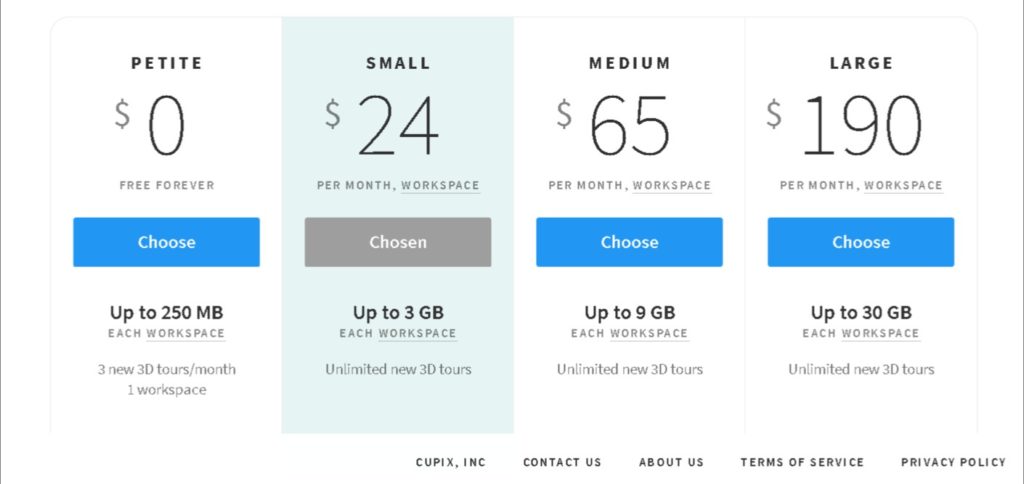
PROS –
- Works with any 3D Camera as long as you can load up the images to their cloud program
- Many awesome editing features, options, and tricks for a much more immersive experience.
- They have a totally free option for just one “space”
- Allows for labeling or “tags”, adding icons, and images.
CONS –
- Designed more so for pros than the everyday guy.
- The learning curve is steep
- You have to take the photos with your camera, edit locally, and upload them to Cupix cloud software before it is ready for arranging, labeling (if you want), and then publish.
iGuide is one that I have not used, but it appears to be a mix of Matterport & Cupix. Kind of new to the space, I have seen more and more real estate agent home tours with iGuide in their listings. iGUIDE, a proprietary camera and software platform by the Plantiar company of Canada. You can either use their branded camera or also use an existing camera you already own. Their end product is very impressive, but as you know the end result is only as good as the person who shoots it. Since I haven’t actually used their cloud software I don’t know what the user experience is like. I suspect if you use your own camera then the process will be more like Cupix where you have to upload the images to their processing AI software for stitching and editing. If you use their camera I can assume the process will likely be a little more user friendly. Based on the videos I have watched their post-production software seems to be easier than Cupix but harder than Matterport.
PROS –
- No subscription fees.
- Download and control your data whereas Matterport won’t let you do that.
- Allow for self-hosting
- Insert 360° content from almost any device into the iGUIDE to get more mileage out of your existing devices
- Processed “iGUIDEs” or tours can be downloaded for offline viewing
*I will say this, that is one of the reasons I didn’t like Matterport in the beginning. I wanted to host my own media content vs paying for it. So maybe if you have a lot of media data you want to own and host, paying for processing only may not be that bad.
CONS –
- They charge for “processing” or essentially taking your photos and stitching them together for the virtual tour with a minimum of $29. So although you’re not paying for a subscription, ($9 per month doesn’t seem all that bad if you plan to delete your “spaces” when the home is sold). Then you get unlimited processing on other platforms.

Lastly is VPIX 360. I am much less familiar with this company and have never seen a real estate listing with their 3D tour branded in it. That doesn’t mean there has not been one that has used it, just that I haven’t seen one. From the research, I have done VPIX virtual tours appear to allow for using any camera you’d like but the user experience seems to be lacking as compared to the others. I am not sure if this system allows for self-hosting or only their cloud. Their software for editing doesn’t seem very impressive if I am honest but without using it I could be wrong. I couldn’t find anything about pricing on their website so I have no opinion on it.
That doesn’t mean there has not been one that has used it, just that I haven’t seen one. From the research, I have done VPIX virtual tours appear to allow for using any camera you’d like but the user experience seems to be lacking as compared to the others. I am not sure if this system allows for self-hosting or only their cloud. Their software for editing doesn’t seem very impressive if I am honest but without using it I could be wrong. I couldn’t find anything about pricing on their website so I have no opinion on it.
Lastly, I can’t say I am all that impressed with the final product as it pertains to navigating around in the 3D virtual tour they have shown for examples. At least it doesn’t work very well with my mouse on my PC, maybe yours will work better.
New comer immoviewer is coming directly after Matterport, the industry leader and original innovator with their own copy of “dollhouse” view.
In summary, I think for the average real estate agent that wants to do these 3D tours themselves your best bet is probably to do what I did and just find a used camera that is compatible with Matterport & get an iPad because you’ll be off and running quickly. I suggest you using your and your friend’s homes to learn and test on before using it with a client as you may have a messed up virtual tour. This too will allow you to learn how to make edits.